
Elias Groot
Founding Member, Ex-Software Lead and Ex-Project Administrator
Devcontainer
For virtually any software package or library we publish, we have created a Devcontainer that can be used to build and run a program without manually installing any dependencies or tooling.
Usage of Devcontainers ensures portability between developers, reduces the cognitive overload and smoothens onboarding. Devcontainers are specific to VS Code and require Docker to work. Upon opening a Devcontainer, the following will be set up:
- The OS and architecture necessary to develop, run and build code. Including packages and filesystem modifications
- The necessary VS Code extensions
- The necessary VS Code settings
The general rule is to have one Devcontainer per repository, but multiple Devcontainers can co-exist in one repository.
Using a Devcontainer
- Clone or download a repository and open the root folder in VS Code.
Choosing any other folder than the root folder will prevent you from using the Devcontainer.
- Press ctrl/cmd + shift + p and enter "Rebuild and Reopen"
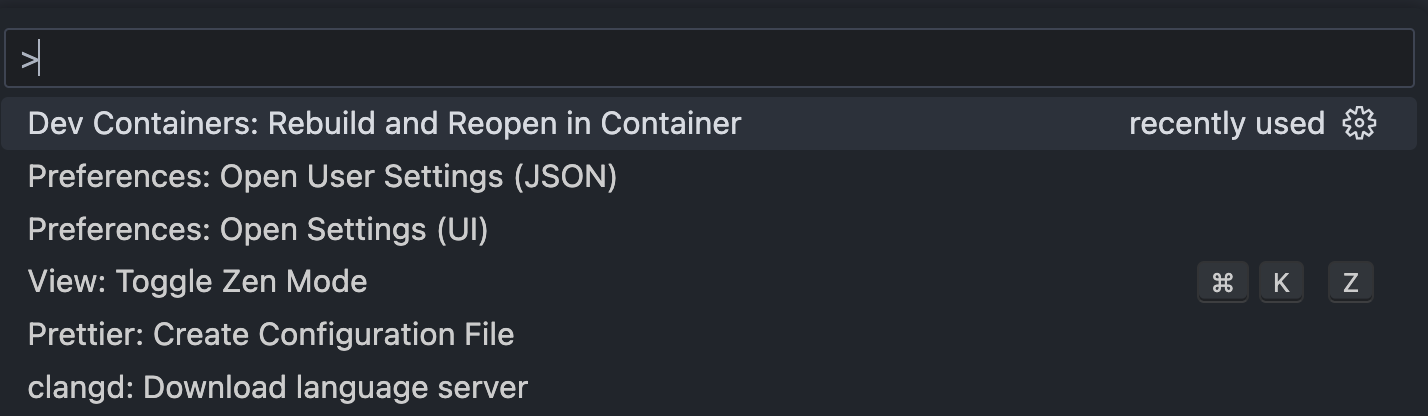
- Wait for the Devcontainer to build. This might take a while the first time, subsequent loads will be quicker due to Docker caching.
The filesystem is mounted in your Devcontainer, so files you modify will be modified on your filesystem.
Modifying a Devcontainer
To modify the installed software, extensions and settings, you can modify the files in the .devcontainer folder. After modifications, you will need to rebuild and reopen the Devcontainer.