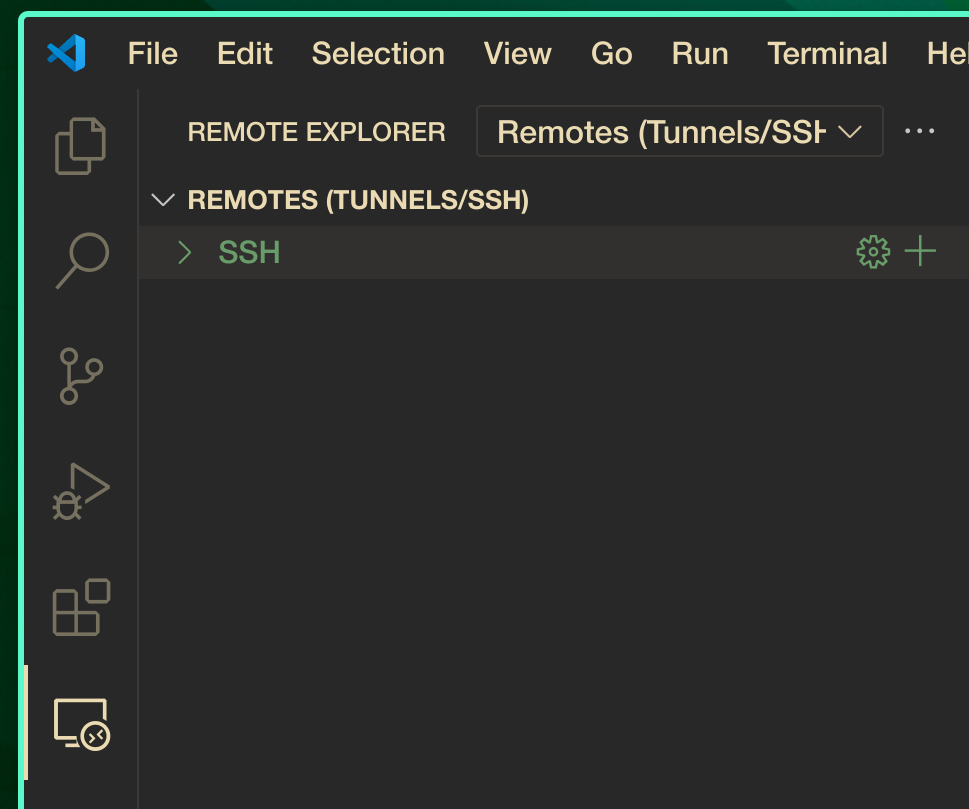Working on the Debix
It's likely that you will want to edit code that lives on the Rover. The recommended setup for this is to essentially use VSCode inside of the Rover. Here's how to do it:
-
Get VSCode on your laptop. This can be on your native host machine, it doesn't have to be inside of any VM or container.
-
Inside VSCode install the "Remote Development" Extension Pack. Optionally, here is an overview of the extension and how it works.
-
Open the Remote Development tab on the left and make sure you are looking at Remotes (Tunnels/SSH) as seen in the screenshot below. Simply click the plus button and add a new SSH connection to the rover. This is the same command that you use to ssh into the rover itself. After connecting it will install a vscode server on the debix so that you can open the filesystem itself in VSCode.